Disable browser caching for Lightning Components
- From Setup, locate the link to ‘Session Settings’
- Locate the ‘Caching’ section
- Uncheck the option to ‘Enable secure and persistent browser caching to improve performance’
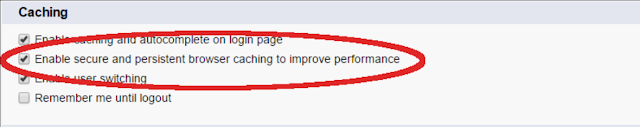
URL:https://www.desynit.com/dev-zone/salesforce-development/disable-browser-caching-for-lightning-components/

